
At the recent Microsoft Business Applications Summit, I was excited to learn that Microsoft has been investing in tools to assist in the daily monitoring and maintenance of your Dynamics 365 for Finance and Operations system via Lifecycle Services (LCS). Look for new tools in three main areas:
New functionality is being introduced in LCS that will put an extensive set of Monitoring tools at your fingertips, with 24/7 monitoring via WatchDog. WatchDog is inside-out monitoring across the AOS, Batch, SQL, DIXF and MR components. There are over 150 self-heal actions associated with WatchDog, and the service is run and monitored by Microsoft.
It is entirely possible for issues to be remediated before end users have the chance to report them. The existing Activity Monitor is a tool you can use to help piece together a timeline of user activity and system usage during a specific period. It's an awesome way to help dive into the details when triaging user issues.
One of the new features that will be introduced soon will be the Live View, which allows for visibility into blocked and currently executing SQL statements, as well as long-running queries. You will be able to terminate blocking statements directly from within LCS.
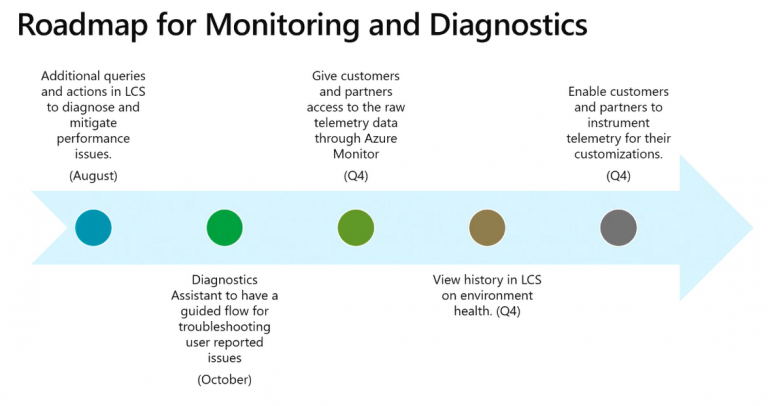
The highlight of the new self-service functionality will be Database Lifecycle Management directly from within LCS. You'll be able to perform environment refreshes and point-in-time restores, and schedule database movement operations. You'll also be able to put your instance in maintenance mode directly from LCS. Finally, look to be able to control the restart of many services and add indexes to tables directly from LCS.
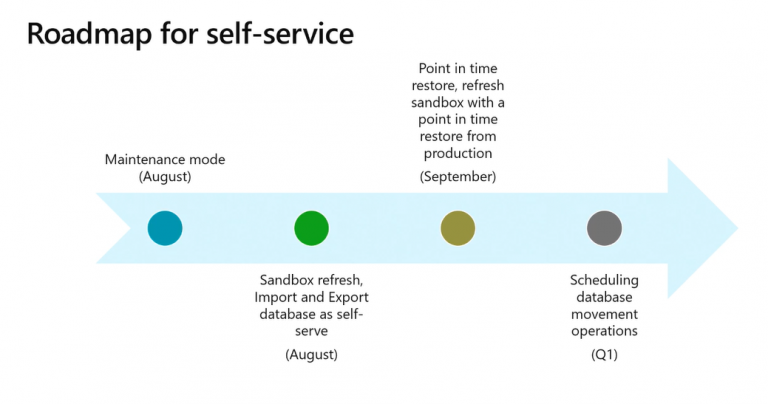
The ONE Version vision will keep you up to date on the latest application and platform updates. Two major version updates, which are completely self-service, will be delivered per year (April and October). Major updates bring up a parallel instance to do validation and sign off. Minor updates will be on a monthly cadence. These are your binary updates, and you can opt for a push or pull update.
Finally, don't forget to check out one of my favorites, the upcoming Regression Suite Automation Tool. You'll be able to utilize Task Recorder, Business Process Modeler and VSTS to build an automation test suite to validate your system!
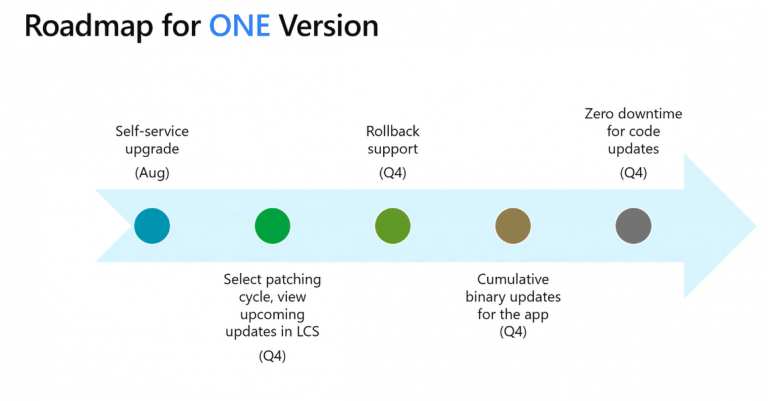
You can find more information on Monitoring and Diagnostics in the full session recording. You can find more information on ONE Version here, and you can sign upfor updates on the Microsoft Business Applications Summit 2019.


