
Ran into this yesterday and thought I'd post it as I didn't see any tech docs anywhere on it.
A client updated from Dynamics GP 8.0 to 10.0 in October. The client was just closing out the 2008 year but ran accross the following error message near the end of the close just before the report should print.
A get/change first operation on table 'GL_account_SUM_HIST_View'. Followed by "Number of results columns doesn't match table definition" after you click OK.
All the rows had moved from GL20000 to GL30000. The fiscal year period setup was not updated to be a historical year. Neither was the last close date adjusted to the new year in the GL Year End Close window under routines.
Here is the recommended approach to fix this issue:
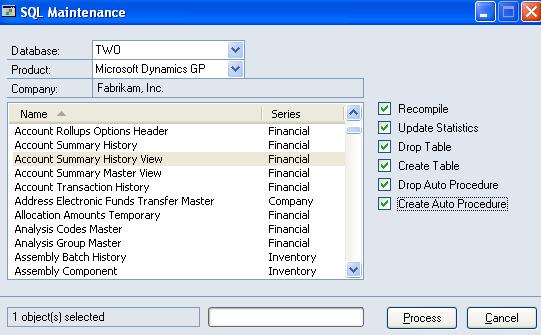 >
>
If you don't have a backup to restore to you should be ashamed of yourself. Here is an alternative approach I used at first until I decided I'd be more conservative and restore from a backup first.
This second approach doesn't give you the normal report after the year end close since all the rows are already moved to GL30000.
Don't know what caused the issue. Guessing it's because of the upgrade. Maybe the GL10111 table got corrupted somehow. It happened on every company until we did the above process.


