Microsoft Dynamics 365 CRM


Customer Experience
Whether you’ve got defined project requirements or need help assessing your current CRM situation or creating a strategic roadmap — Armanino can help. We don’t just implement Dynamics 365, we partner with you to reach your CRM goals, maximize ROI and propel your customer experience and your company’s digital transformation forward.
We show you ways to anticipate your customers’ needs and improve sales performance by leveraging an intelligent and adaptable CRM system that provides insights into customer relationships, predictive analytics, improved forecasting and a wide array of service capabilities that enable you to deliver exceptional service to your customers.
We take into account your existing technology and your business goals to provide best-practice guidance on which CRM modules to use, what redundant systems you can eliminate and which processes can be streamlined.
The result achieves a seamless end-to-end integration for your entire customer lifecycle, connects data across departments, capitalizes on upsell opportunities and empowers your team to focus on what’s important—improving customer loyalty and growing your organization.
Get in touch with us for a consultation. Together, we’ll assess your business goals and design a plan that lets you surpass customer expectations, cut costs and gain more value from platform tools like Dynamics ERP, Power BI, PowerApps and Flow.
Microsoft Dynamics 365 CRM
Microsoft Dynamics 365 Sales, Customer Service, Field Service and Project Service Automation is a top-tier, adaptable CRM platform. The CRM modules integrate with a wide range of business applications, providing actionable insights throughout your company so you can make smarter business decisions when they matter most.
When you partner with Armanino, you leverage our decades of experience and knowledge implementing D365 CRM. Our expertise enables us to capitalize on industry best practices and work with you hand in hand to implement comprehensive, cloud-based CRM solutions that abide by rigorous industry requirements and adapt to unexpected market demands.
We’ll implement D365 CRM to optimize your company’s resource management, automate redundant tasks like filling out work orders, improve sales and operations forecasting accuracy and personalize customer journey touchpoints.
Achieve Your Business Goals
Armanino’s deep industry experience equips us to identify the ideal Dynamics 365 CRM modules to support your business’s goals. We help you exceed sales and customer satisfaction milestones by providing the means for your teams to access correct, easy-to-understand data and supportive resources.
Together, we’ll identify ways D365 can help improve upsell and cross-sell opportunities, better manage customer relationships at scale, eliminate unnecessary systems and processes, and empower your team to focus on what matters most — growing your business and delivering world-class service.






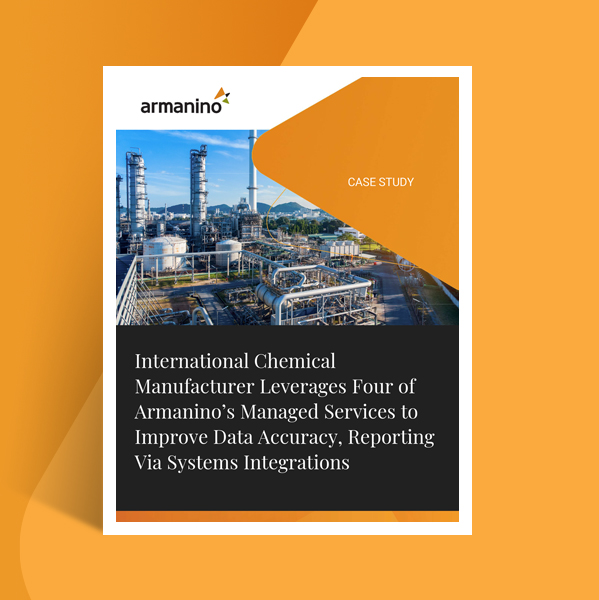
If you have any questions or just want to reach out to one of our experts, use the form and we'll get back to you promptly.