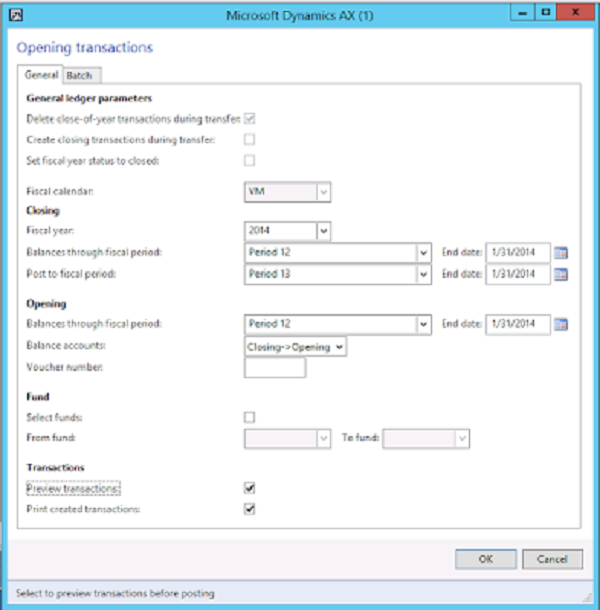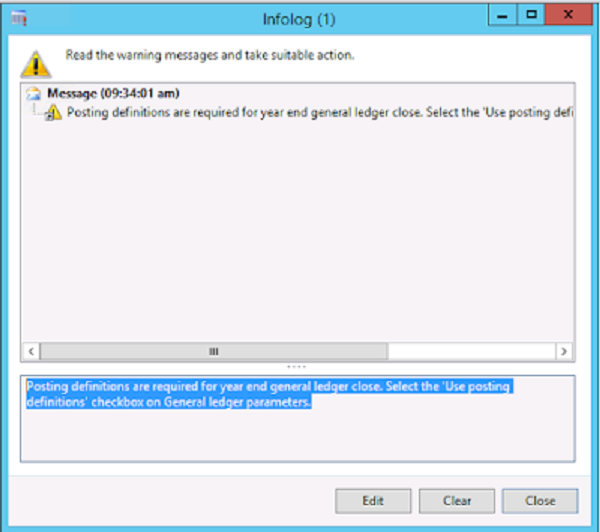Savvy Dynamics AX users may have noticed the fiscal / financial year closing options in Microsoft Dynamics AX R3 CU8 have a different look than from previous versions. Check out this quick reference guide around Dynamics AX fiscal year close options for what the fields mean and how to configure them.
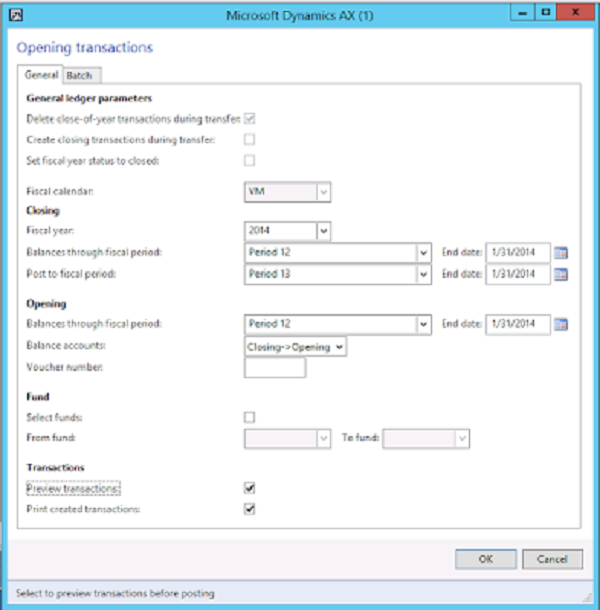
General Ledger Parameters
- Delete close-of-year transaction during transfer: This one is fairly self-explanatory - it's used to delete the close-of-year transaction during transfer.
- Create Closing transactions during transfer: If checked, this creates a closing transaction of all accounts during transfer.
- Set Fiscal Year status to close: If checked, this sets the fiscal year to close after running the fiscal close process (not recommended).
- Fiscal Calendar: This shows the company's Fiscal Calendar.
Closing
- Fiscal Year: This designates the fiscal year that is being closed (e.g. previous year).
- Balances through fiscal year: This notes the period through which balances would be used to create closing entries (e.g. last period/month of the fiscal year).
*The End date would populate automatically depending upon the date of the end of the period.
- Post to fiscal period: This field notes the period to which closing transactions are posted/or processed (e.g. period 13, which is a one day period for the purpose of closing transactions).
*The End date would populate automatically depending upon the date of the end of the period
Opening
- Balances through fiscal period: This notes the period through which balances would be used to create opening entries (e.g. last period/month of the previous fiscal year).
*The End date would populate automatically depending upon the date of the end of the period
- Balance Accounts:
- Closing - Opening: This would transfer the balances.
- Reset - This would not transfer the balances (for manual transfer of balance).
- Voucher Number: Fill in the voucher number to identify the closing and opening entries
Fund: If you do Fund accounting (Public sector)
Transactions
1. Preview transactions: Use this to preview transactions before posting.
2. Print transactions: Utilize this to print the created transactions during the close process.
* In the above example the FY is from 2/1/XXXX to 1/31/XXXX.
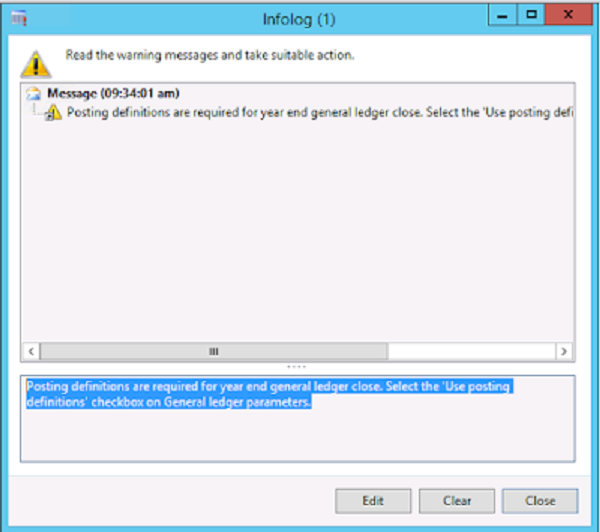
This is not an error but a warning message that occurs when the Public Sector is a registered product in the environment under license configuration (Sys Admin). In AX2012, the Public Sector feature depends on the Posting Definitions and Transaction Posting Definitions being created. Please ignore the above message unless you are using public accounting.
This quick reference guide for Dynamics AX fiscal year close options should enable you to better navigate your fiscal year close your ERP.
Explore more about Microsoft Dynamics AX and check out additional blogs on AX tips and tricks to keep your ERP processes smooth.