
One feature we have recently implemented for several of our D365 multi-entity clients is the use of shared vendor number sequences. These can be set up for customers or vendors. For this article I will reference vendor numbers, but the same concepts apply to customer numbers as well.
A shared vendor number sequence enables:
To set up the shared vendor number sequence, choose Accounts Payable > Setup > Accounts Payable Parameters and select the "Number sequences" option. Then select Vendor account number sequence.
The "scope" of the sequence (see image) needs to be "shared"; other than that, the setup is similar to that of other number sequences. You will obviously want to remove any reference to a particular company in the numbering. This Vendor Account number sequence will need to be selected and used in each of the companies that will be sharing the number sequence.
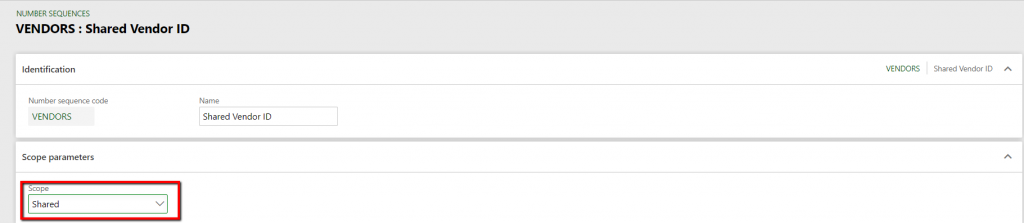
To copy an existing vendor from one company to another, begin by choosing Procurement and Sourcing > All Vendors and selecting the +New" button (see image). Since the vendor number sequence is shared, the vendor number is not assigned and is grayed out. That's because it's unclear at this point if a vendor will be copied (using an existing number) or created new. The vendor number will be assigned when the record is saved.
By typing a few characters into the Vendor Name field, you will be presented with a list of existing vendors in other companies with similar names. At that point, if you highlight a vendor in the list and select the Copy Vendor option, the vendor will be copied into the company. In the list presented, if you select Roles, you can see the other companies in which the vendor resides. Further at the bottom of list of matching vendors you will have the option of copying the vendor information from a specific company if the vendor exists in multiple companies.
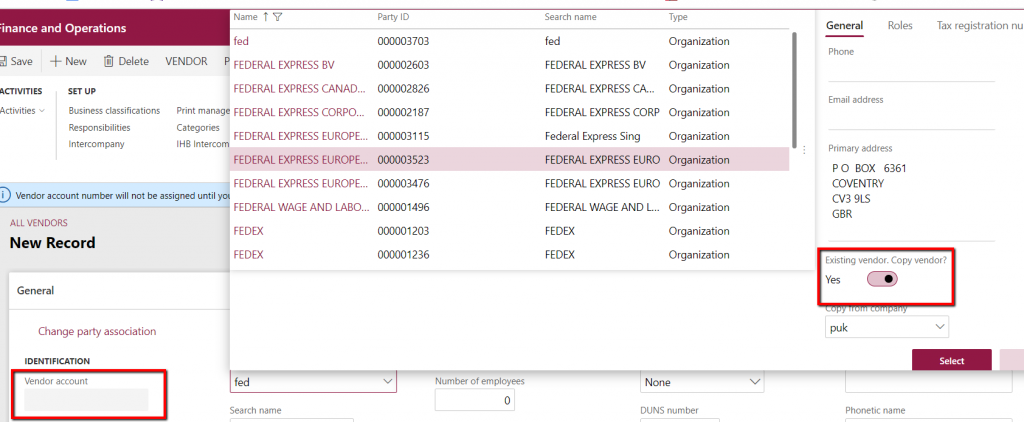
This was the simple how-to process for shared vendor number sequences. As noted, the same concepts here will apply to customer numbers as well. Find more tips, tricks and tutorials like this one throughout the Dynamics resources. There's even more educational content to be found on the Armanino site as well as details on our team.


