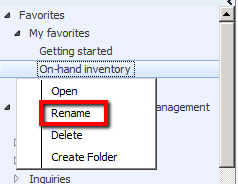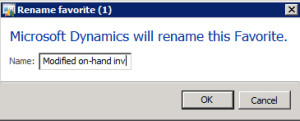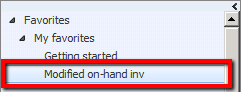Dynamics AX Advance Filter allows users to query specific subsets of data to be viewed. The power of this tool lies in providing a more complex filtering capability, giving the AX users lots of flexibility for analysis and updates.
As part of the many Dynamics AX 2012 improvements, the system provides the ability to save advanced filters to favorites, allowing users to quickly (and easily) access their personalized forms and reports.
On the example below, I show how to apply an advance filter to the on-hand inventory report and then save it as a favorite. I hope this helps you in setting up your own personal favorites!
First, create and save an Advanced Filter as follows:
1. Open the screen to run the report, click "Select" and create the filters as desired, providing the table names, fields and criteria to be used:
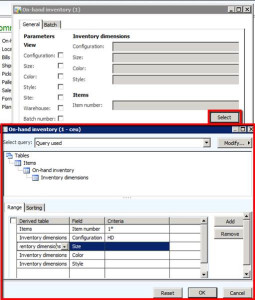
Note: When running reports, the Advance Filter is accessed by clicking the Select button as showed above. To apply Advanced Filters on AX forms, you must open the form and click Ctrl+F3.
2. Click Modify... > Save As, and provide a name to save your query. Then press OK to save.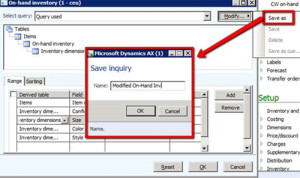
1. Add the object (report, form, etc.) to Favorites by right-clicking on the menu item and selecting "Add to favorites"
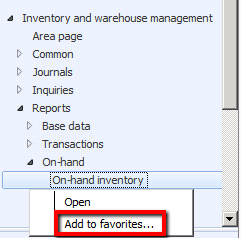
2. This will open an "add favorite" screen. You should select the Query (Advanced filtered selections) and press OK
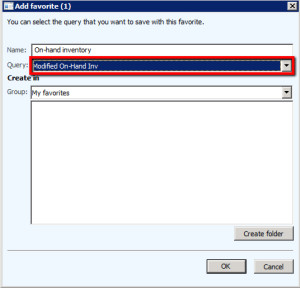
3. Find the saved filter/query under Favorites

4. If desired, rename the favorite to differentiate from Standard (non-filtered) report/form by right clicking on the menu item and selecting Rename