
Have you ever wanted to delete positions in D365 F&O Human Resources module, even though a worker has already been assigned to it? One reason to delete such assigned positions is because they were improperly loaded or numbered, and you want to start fresh. This tutorial shows you how to delete unwanted positions – even after they've been assigned, while avoiding the error messages users ordinarily encounter.
Start by choosing Human Resources module > Positions > Positions.
Select the position you want to edit. It isn't enough to simply end the assignment, and the system may not allow you to end the assignment before a certain date. Click on the action pane Changes timeline, then open Manage changes.
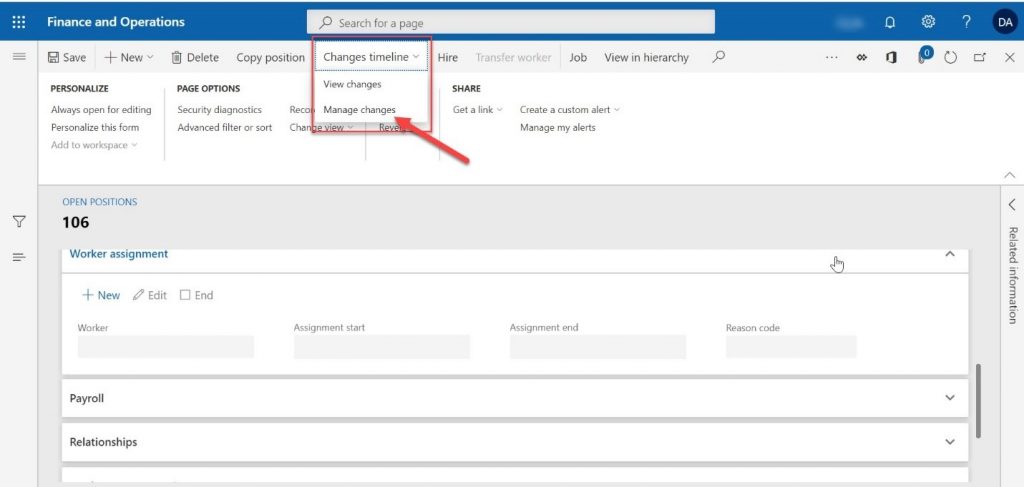
Click Position worker assignments and remove all workers associated with the position.
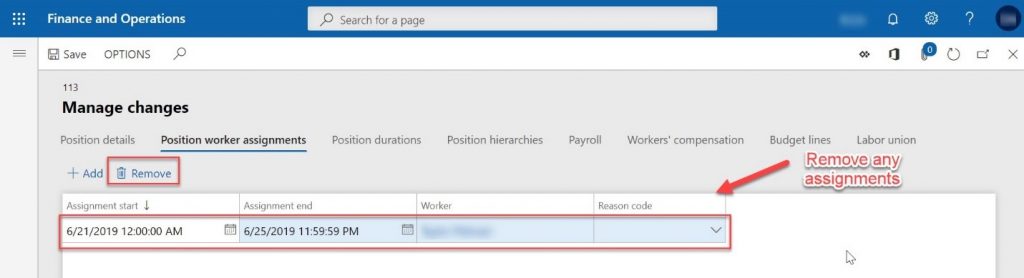
Now the position can be deleted from the system. If you have many positions that need to be updated this way, you must do them one by one. But once all positions no longer have workers assigned, all can be selected and deleted in one action.
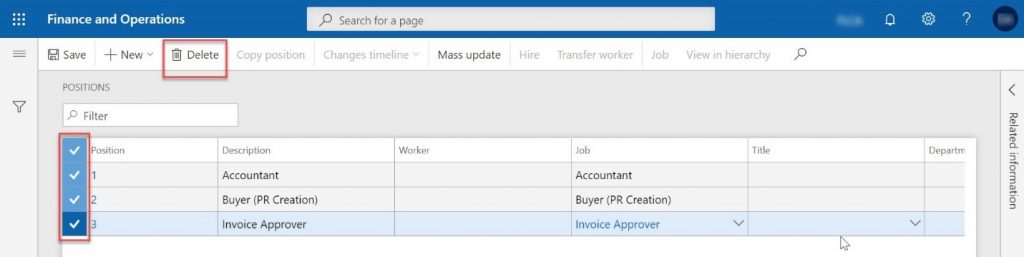
Now you should be prepared to delete positions in D365 and can continue to make new positions. Or, you can try loading your positions again if you are using the data migration tool!
Find more Dynamics 365 Finance & Operations tips and tricks throughout the Armanino Dynamics blog to use your system to its fullest capacity. Discover more about the Armanino team and our Dynamics 365 ERP experts.


